Connecting your turntable
Setting up your turntable is simple, but there are many ways to do it. Before diving in, you should make sure you are familiar with some basic terminology and setup types. That’s where we come in.
What is a phono preamp and why should I care?
A phono preamp is a crucial component in any turntable setup. This is because turntables produce a “phono” signal, which is quieter than the signal produced by most other devices. You need a phono preamp to convert this signal to “line level” (i.e. AUX). If you have an amp or receiver with a clearly labeled phono input, then you are all set – this means that your amp already has a phono preamp in it. If not, you will need a phono preamp – available either as a standalone component or built-in to the turntable itself (this option is available on all Orbit models).
1. The Simple Setup
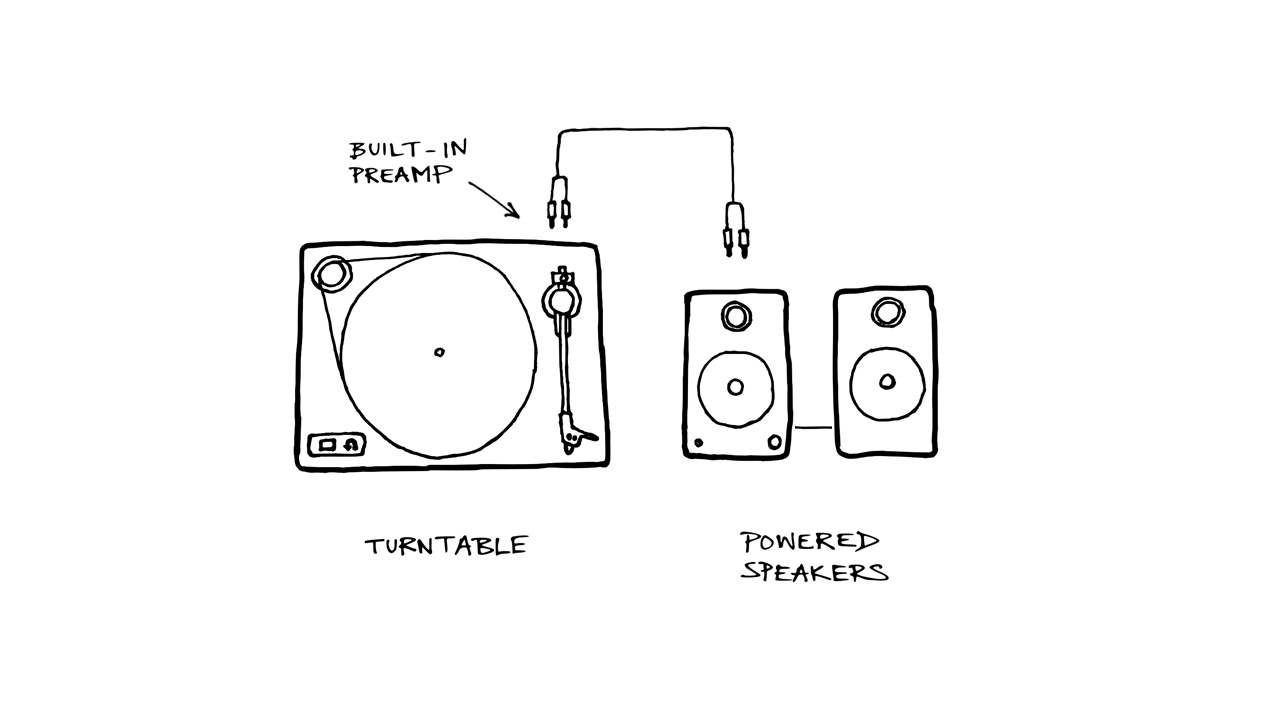
The name says it all - this first setup is as simple as it gets. All you need is an Orbit with built-in phono preamp and powered speakers (LEARN: What are powered speakers?). Connect the Orbit to your speaker’s RCA or 3.5 mm AUX input using the included cables and you’re good to go! We recommend our Ethos Powered Speakers, but you can connect to a wide range of different speakers:
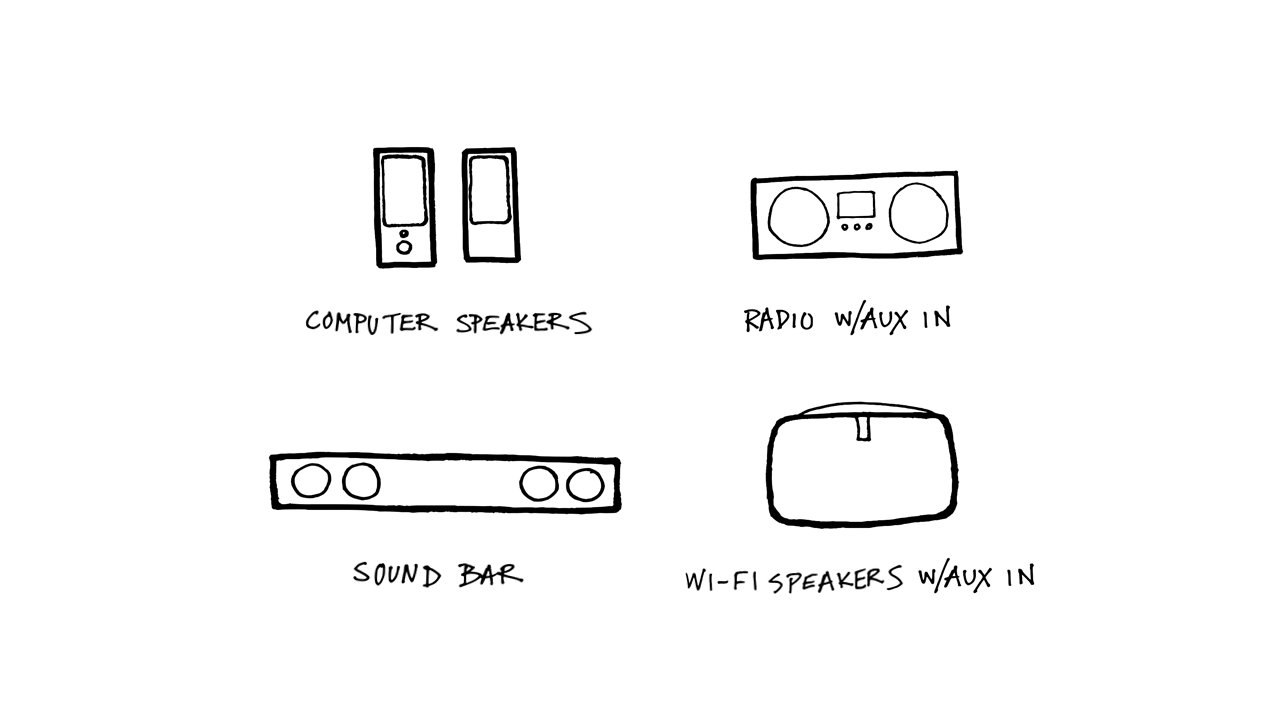
2. The Traditional Setup
An oldie but goodie. First, you connect your Orbit to a stereo receiver (with a dedicated phono input) using the included RCA cables. Next, you connect your stereo receiver to bookshelf or floorstanding passive speakers using speaker wire. The receiver contains both (i) a phono preamp to amplify your turntable’s signal as well as (ii) a power amp to drive your passive speakers. This setup is a good bet if you have a number of sources you want to connect to your speakers. You can even connect a simple Bluetooth receiver to your stereo receiver for added connectivity.
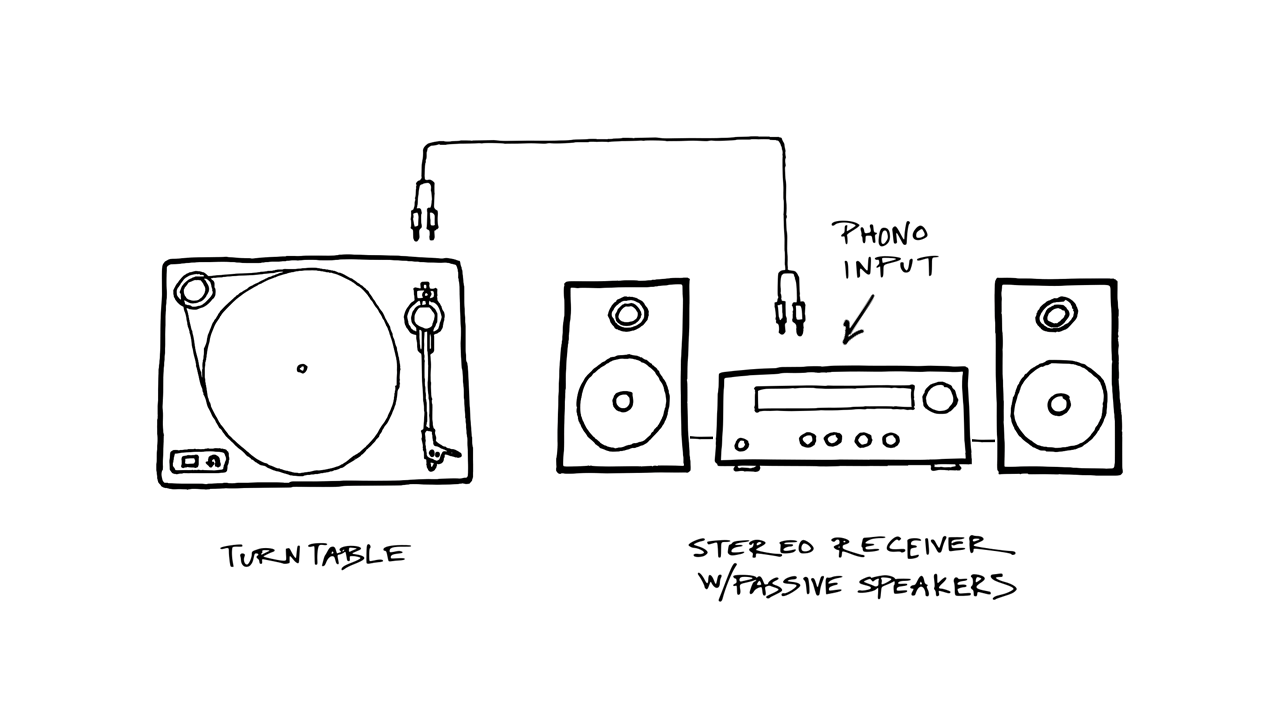
Our stereo receiver recommendations: Onkyo TX-8220 ($200), Emotiva TA-100 ($399), Marantz PM5005 ($500)
3. The Modular Setup
Not all amplifiers have a dedicated phono input. With the modular setup, you connect your Orbit to an external phono preamp (or go for the built-in option – it’s fully bypassable) which is then connected to a separate power amplifier. The power amp is then connected to passive speakers. This is very similar to the traditional setup – except that the phono preamp and power amplifier are separated out. Keeping your setup modular will make it easier to upgrade components down the line.
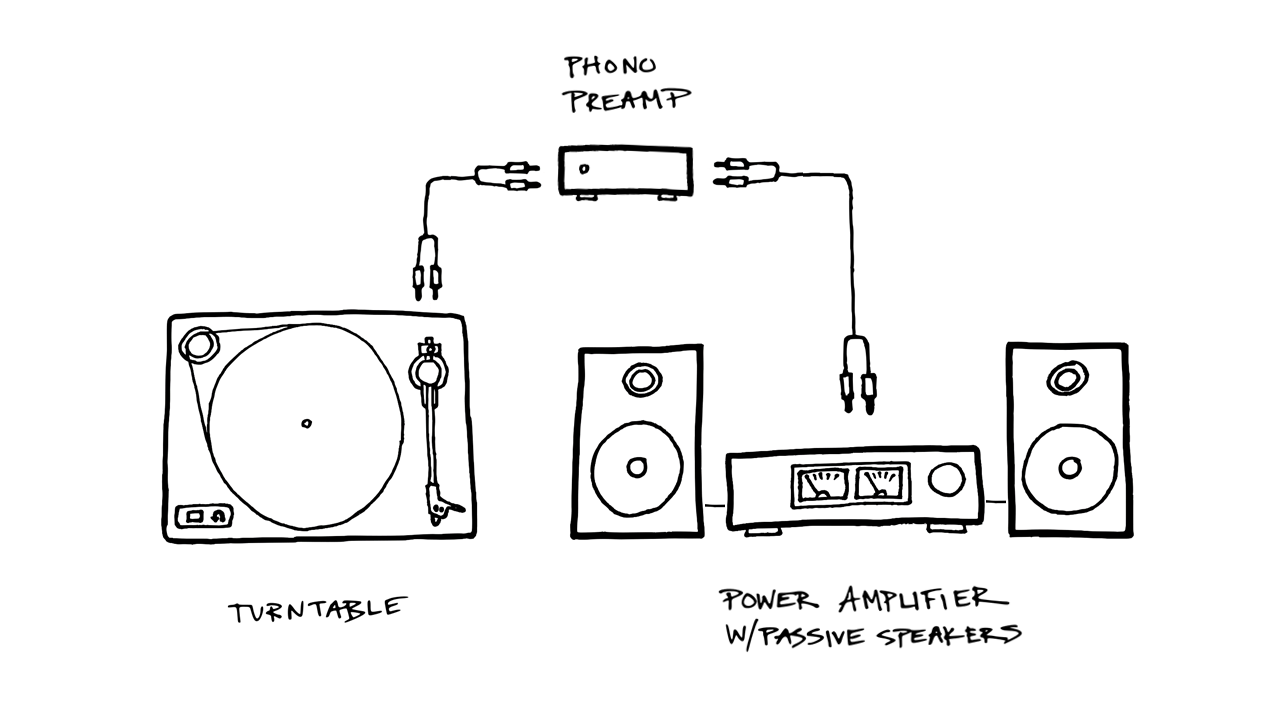
Our power amp recommendations: SMSL SA-50 ($65+), Yamaha R-S202 ($150, this is an integrated amp without a phono input), Emotiva A-100 ($230)
4. The Headphone Setup
Do your roommates hate your music? Or maybe you just prefer the fidelity and convenience of headphones? If this sounds like you, then look no further than a streamlined headphone setup. Connect your Orbit with built-in phono preamp to a headphone amp and you’re ready to toss on those cans.
Many stereo receivers have headphone outputs, so if you want to listen through both headphones and speakers, then the traditional setup might be for you.
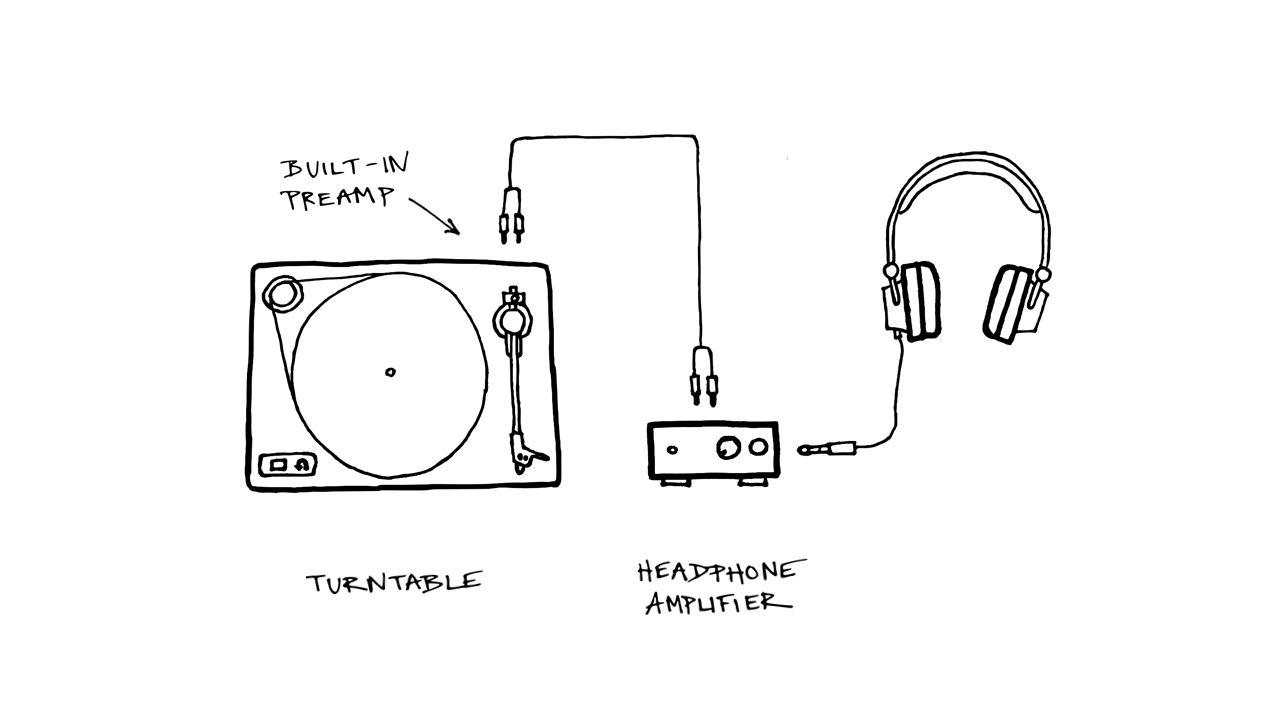
Our headphone amp recommendation: Schiit Magni 3 ($99) all day
Our headphone recommendations: Grado SR series (starting at $79), HIFIMAN HE400S ($299)